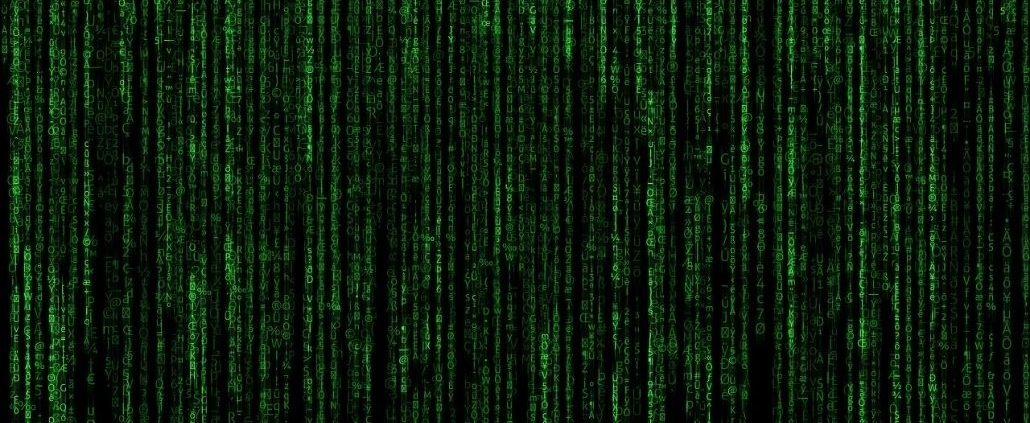Once your conversions have been decided, it’s time to add them to your online channels. Here’s a quick guide…
Your conversions will depend on your business type. For most non e-commerce businesses you will want to measure actions that create an engagement with the customer, including:
- Contact form completions
- Live chat starts
- Click to call
- Click to email
- Google My Business calls
- Google Ads call
- Google Ads lead generation for completions.
An e-commerce business will add the following conversions:
- Number of sales
- Revenue
- Average order value
Measuring the correct conversions for your business is fundamentally important.
In order to measure these conversions you will need to start by installing tracking code on your website and work with the analytics services provided by Facebook / Google Ads and more. Website tracking code is provided (in most cases) by Google Analytics. This code is either installed by your web developer or added by you via a website plugin or extension.
If you run a WordPress website chances are there is an option within your theme setup to add the tracking code. You can grab this from your Google Analytics account. The actual tracking code you need will depend on what type of Google Analytics account you have. All accounts from 2020 use the latest version of Google Analytics, entitled Google Analytics 4 (GA4). Accounts from before then will use Universal Analytics. Either way you grab the code and paste it into the appropriate place within your theme.
Of course the installation of the tracking code won’t automatically track your chosen conversions. It is going to be necessary to get involved in some more detailed setup. Specifically you need to set up conversions in Google Analytics 4 (also known as goals in Universal Analytics). There are loads of guides available online for adding conversions / goals to analytics.
Once your conversions are configured you will be able to see how many are created for each channel. For example you will see the conversions coming from search engine traffic. It is likely that this conversion channel will become the most important to monitor.
Here is an example of a conversion table from our demo dashboard:
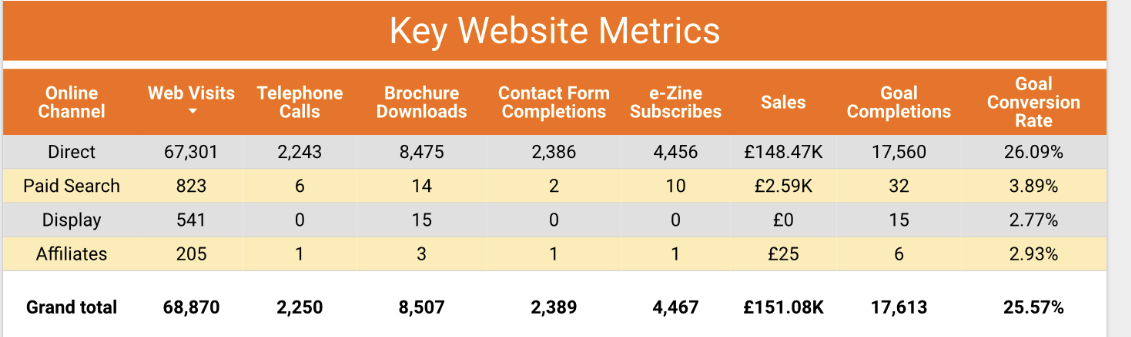
This shows a number of conversions as columns and channels as rows. This allows you to decide which channel is delivering the best return for your business. A future blog will explore the interpretation of data like this.